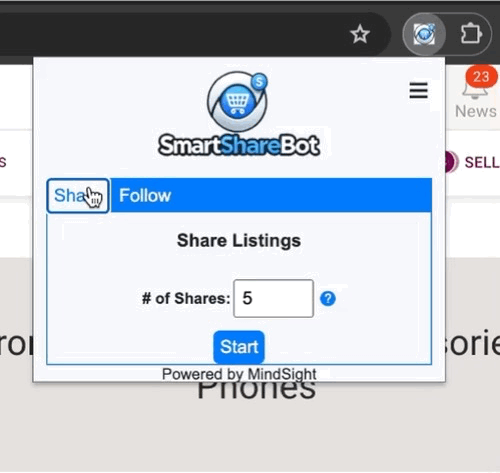Key Features
Effortless Sharing
Set the number of shares and let SmartShareBot handle it. Stay visible in search results without spending hours manually clicking.
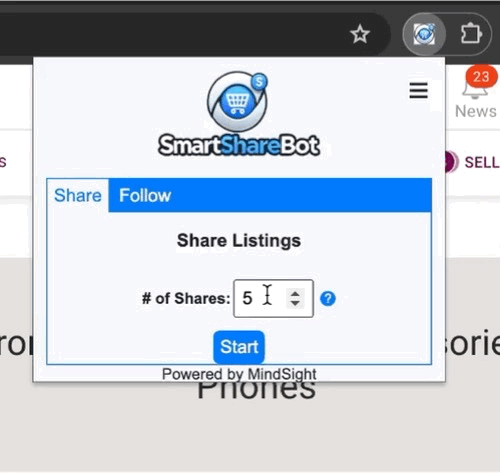
Targeted Following
Choose who to follow—everyone, Ambassador I, or Ambassador II. Grow your audience strategically and connect with the right buyers.
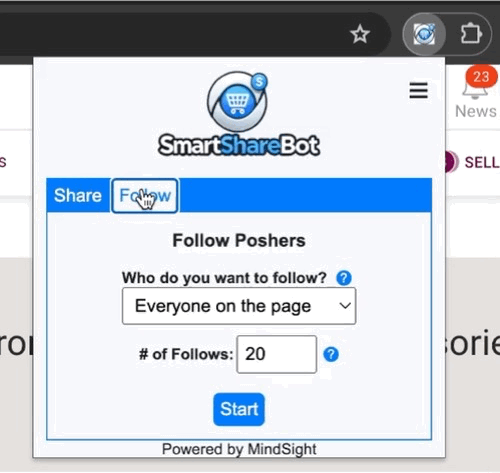
Respectful Automation
If Poshmark shows a CAPTCHA, we stop immediately. We respect the platform’s boundaries, ensuring a harmonious experience for everyone.